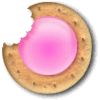
|
These extensions only work in the Firefox web browser.
Firefox is an easy, safe and extensible web browser. And it's free. |
View Cookies
Some websites store cookies on your computer, so these sites can remember you. This can be very handy, but it can also be used to track everything you do on that website.
So which websites use cookies and what is stored in those cookies? With the Firefox View Cookies extension, you can find that out easily. You can also remove the cookies.
The View Cookies extension is compatible with the latest Firefox release.
After installing View Cookies, you will find a new Cookies-tab in the Page Info dialog box. You can open the Page Info dialog box by selecting Page Info in the Tools menu. You can also right-click on the webpage and select View Page Info from the drop down menu.
View the screen shot.
The cookie is designed by Jolie van der Klis.
You might think this functionality is already present in Firefox, under the Security tab. But this shows all cookies in which the domain matches. So when you visit mozilla.com, you might see cookies not only from mozilla.org, but also from addons.mozilla.org, developer.mozilla.org, download.mozilla.org, hacks.mozilla.org and onemozilla.org. It might show a lot of cookies which do not belong to the current web page. The View Cookies extension only show cookies belonging to the current web page.
Copyright 2004-2012 Edwin Martin <edwin@bitstorm.org>